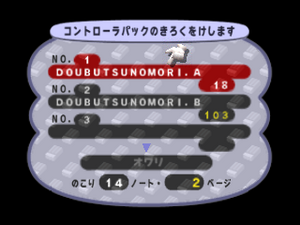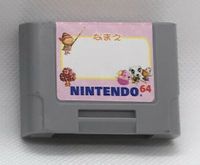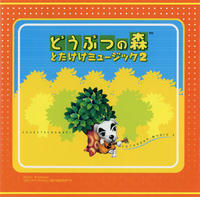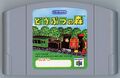Difference between revisions of "Doubutsu no Mori"
AlexBot2004 (talk | contribs) m |
AlexBot2004 (talk | contribs) m (Text replacement - "[[List of K.K. Slider songs|" to "[[K.K. Slider songs|") |
||
| (190 intermediate revisions by 32 users not shown) | |||
| Line 1: | Line 1: | ||
| − | + | {{Wrongpage|the Nintendo 64 game|other uses|Doubutsu no Mori (disambiguation)}} | |
| − | + | {{Redirects|title=Animal Forest|the game originally titled Animal Forest during localization|Animal Crossing}} | |
| − | {{Infobox | + | {{Infobox Video Game |
| − | |title | + | |title = [[File:DnM Logo.svg|270px|Logo]]<br>''Doubutsu no Mori'' |
| − | |image | + | |image = [[File:DnM Box.jpg|200px|Cover]] |
| − | |theme | + | |caption = Game cover |
| − | |developer | + | |theme = [[File:Main Theme PG.mp3|Main theme]] |
| − | |publisher | + | |developer = {{wp|Nintendo EAD|Nintendo EAD}} |
| − | | | + | |publisher = [[Nintendo]] |
| − | + | |platforms = [[Nintendo 64]] | |
| − | | | + | |director = [[Katsuya Eguchi]]<br>[[Hisashi Nogami]] |
| − | + | |released = {{Flag|JPN}} April 14, 2001<ref>{{Cite web|author=Nintendo|url=https://www.nintendo.co.jp/n01/n64/software/nus_p_nafj/index.html|title=Animal Forest|retrieved=August 27, 2020|language=Japanese}}</ref> | |
| − | |released | + | |genre = Simulation |
| − | |genre | + | |languages = {{Flag|JPN}} <small>Japanese</small> |
| − | |modes | + | |modes = Single-player |
| − | | | + | |media = {{wp|Nintendo 64 Game Pak|Nintendo 64 Game Pak}} |
| − | | | + | |requirements = 18 pages <small>(Controller Pak travel data)</small><br>103 pages <small>(Controller Pak letter data)</small> |
| − | |requirements | + | |input = {{wp|Nintendo 64 controller|Nintendo 64 controller}} |
| − | |input | + | |strategywiki = |
| − | |strategywiki | ||
}} | }} | ||
| − | '''''Doubutsu no Mori'''''{{Note|{{Nihongo foot|どうぶつの森| | + | '''''Doubutsu no Mori'''''{{Note|{{Nihongo foot|どうぶつの森|Doubutsu no Mori|Animal Forest}}}} is the first installment in the {{SER}}, released exclusively in Japan in 2001 for the [[Nintendo 64]]. The game was the last first-party title released on the system before its discontinuation just over a year later. Despite being released late in the console's life cycle, the game sold 213,800 units, making it the 28th best-selling title on the Nintendo 64.<ref>{{Cite web|author=Naver|url=https://web.archive.org/web/20160424083857/http://matome.naver.jp/odai/2134026477588909301?page=2|title=Nintendo 64 Software Cumulative Sales|archive-date=April 24, 2016}}</ref> An expanded port called {{DnM+}} was released eight months later in December 2001 for the [[Nintendo GameCube]], which was later localized outside of Japan as {{PG}} in 2002. {{DnM|nolink}} was never localized for Western regions as a result. |
| − | {{ | + | In China, {{iQue}} was released as the [[iQue Player]] port of {{DnM|nolink}} in June 2006. It is the only game in the {{SER|nolink}} to be officially released in mainland China, and it was the only main series game available in Chinese until the release of {{NH}} in 2020, which features both traditional and simplified Chinese. <!-- Please note, New Horizons has yet to be officially released in mainland China. Simplified Chinese support in New Horizons is mainly for various Chinese speakers in other territories, such as Macau, Malaysia, and Singapore. --> |
| − | + | ==Plot== | |
| + | A young human, the [[player]], takes the train to move to a town populated by animals. On the train, a cat named [[Rover]] greets the player and asks them about their move; upon finding out the player has no place to stay, he calls [[Tom Nook]]. Nook greets the player upon arriving in town and lets them pick out a house; he then has them work [[Part-time job|part-time]] at [[Tom Nook's store|his shop]] to help pay off their [[home loan]] and get acquainted in the town. | ||
| − | + | ==Gameplay== | |
| + | {{DnM|nolink}} has no required objectives; after the player completes their part-time job for Tom Nook, they are free to do as they wish. One objective given to the player by Nook is to pay off their home loan, though this is entirely optional. The main mechanic of the game is its real-time clock; the town goes through day-night cycles and adjusts with the seasons, affecting what the player can do. The clock continues to advance when the game is turned off.{{Note|If the battery that powers the real-time clock dies, the clock is reset to January 1, 2001 each time the Nintendo 64 is powered off. The first time this happens, K.K. Slider appears at the intro screen to tell the player this.}} | ||
| − | + | Up to four players can live in a town, and each has their own house. Players can interact with each other by sending letters, but only one player can play at a time. | |
| − | + | {{Clear|left}} | |
| − | == | + | ===Town=== |
| − | [[File:OutofHouseDnM.png|thumb| | + | [[File:OutofHouseDnM.png|thumb|right|A player standing outside their house.]] |
| − | [[ | + | {{See also|List of locations in Doubutsu no Mori}} |
| + | The [[town]], named by the player, consists of 30 [[acres]] (6 rows, 5 columns) and has establishments and [[villager house]]s spread throughout it. It is bordered to the north by train tracks, on the sides by cliffsides, and to the south by the [[sea]]. The town's foliage includes [[tree]]s, [[flower]]s, and [[bush]]es. The town is bisected by a [[river]] and split into two or three layers separated by [[incline]]s. | ||
| − | The game | + | Buildings in the town include the four [[player house]]s, which can be decorated with furniture; [[Tom Nook's store]], which sells various items; the [[post office]], where the player can send letters; and the [[police station]], where random items appear in the [[lost and found]]. Aside from the buildings in town, there are other structures and landmarks, including the [[train station]], where the player can travel to other towns; the [[dump]], where items can be discarded; and the [[Wishing well|shrine]], where certain events take place and the player can check the town's [[Environment rating|Field Rank]]. |
| − | {{ | + | |
| + | ===Villagers=== | ||
| + | {{See also|Animal Crossing/Characters#Villagers|label1=List of characters in the first-generation Animal Crossing games § Villagers}} | ||
| + | The town is populated by animal [[villager]]s with whom the player can interact. Each villager has one of six personality types ([[lazy]], [[jock]], and [[cranky]] for males; [[normal]], [[peppy]], and [[snooty]] for females) that determines their dialog. The player can speak to villagers either to have a conversation, or to request that the villager give them a [[favor]] to do. The player can write [[letter]]s to villagers using [[stationery]] and mail them at the post office. | ||
| + | |||
| + | The town starts with six villagers, with more moving in over time until a maximum of 15 is reached. Once this maximum is reached, villagers occasionally move out and are replaced with new ones. There are a total of 216 villagers in the game. | ||
| + | |||
| + | ===Special visitors=== | ||
| + | {{Main|Special character#First-generation Animal Crossing|article-name=Special character § First-generation Animal Crossing}} | ||
| + | Occasionally, special characters can visit the town. Each character has a unique role, and most offer exclusive items. There are a total of eight special visitors: [[Gracie]], [[Gulliver]], [[Joan]], [[Katrina]], [[K.K. Slider]], [[Redd]], [[Saharah]], and [[Wendell]]. | ||
| + | |||
| + | ===Items=== | ||
| + | {{See also|List of items in Doubutsu no Mori}} | ||
| + | There are various items the player can collect. Most of the items the player has collected show up in and can be ordered from the [[catalog]], which can be viewed at Tom Nook's store. | ||
| + | |||
| + | [[Furniture]] can be placed in the player's house, alongside [[wallpaper]]s and [[Flooring|carpets]]. [[Clothing]] can be worn by the player, while [[Clothing#Umbrellas|umbrellas]] can be held. [[Fossil]]s can be dug up from the ground and sent to the [[Farway Museum]] for identification, after which they function as furniture items. Additionally, [[gyroid]]s can be dug up and used as furniture, where they will make noise and move to the tempo and beat of any music playing in the player's house. [[Stationery]] can be used to write [[letter]]s. | ||
| + | |||
| + | There are four tools—the {{I|axe|PG}}, {{I|fishing rod|PG}}, {{I|net|PG}}, and {{I|shovel|PG}}—that can be held and used by the player. The axe can be used to cut down trees, the fishing rod to catch fish, the net to catch bugs, and the shovel to dig up buried items or dig holes to bury items in. | ||
| + | |||
| + | ====Famicom games==== | ||
| + | {{Main|NES game}} | ||
| + | There are seven furniture items modeled after a Famicom console with a specific game's cartridge in it, and interacting with one of these items allows the player to play its respective Famicom game through emulation. The Famicom games that are playable in {{DnM|nolink}} include: ''{{I|Balloon Fight|PG}}'', ''{{I|Clu Clu Land|PG}}'', ''{{I|Donkey Kong|PG}}'', ''{{I|DK Jr MATH|PG|Donkey Kong Jr. Math}}'', ''{{I|Golf|PG}}'', ''{{I|Pinball|PG}}'', and ''{{I|Tennis|PG}}'', The Famicom items can be obtained from either [[Crazy Redd's]] or the monthly [[raffle]] at [[Tom Nook's store]]. | ||
| − | == | + | ===Fishing and bug catching=== |
| − | === | + | {{See also|Fish/Doubutsu no Mori|label1=List of fish in Doubutsu no Mori|Bug/Doubutsu no Mori|label2=List of bugs in Doubutsu no Mori}} |
| − | + | The player can use a [[fishing rod]] and [[net]] to catch [[fish]] and [[bug]]s, respectively. Fish appear in the town's [[river]] and the [[sea]], while bugs appear throughout the town. The fish and bugs available differ based on the time of day and year. There are 32 fish and 32 bugs, and the game keeps track of which ones they have caught. Fish and bugs can either be sold at Tom Nook's store or placed as furniture in the player's house. | |
| − | |||
| − | |||
| − | |||
| − | |||
| − | |||
| − | |||
| − | |||
| − | |||
===Events=== | ===Events=== | ||
| − | + | {{Main|Event/Doubutsu no Mori|article-name=List of events in {{DnM|nolink}}}} | |
| − | + | Throughout the year, various [[event]]s occur in the town that mostly coincide with real-world holidays. Some of these events, such as [[Halloween]] and [[Toy Day]], offer unique gameplay and exclusive items. | |
| − | * | + | |
| − | + | ===Controls=== | |
| + | [[File:DnM Controls Guide.jpg|thumb|right|An insert included with the game that gives an overview of its controls.]] | ||
| + | {| class="styled color-gameplay" | ||
| + | |- | ||
| + | ! align=center | Input | ||
| + | ! Result | ||
| + | |- | ||
| + | | align=center | {{Input|stick|console=N64|size=32px}} | ||
| + | | | ||
| + | *Walk | ||
| + | *Run (while holding {{Input|z|console=N64}}) | ||
| + | *Move the cursor in menus/dialog | ||
| + | *Move/turn a furniture item (while holding {{Input|a|console=N64}}) | ||
| + | *Mapped to the Famicom controller's +Control Pad when playing a Famicom game | ||
| + | |- | ||
| + | | align=center | {{Input|dpad|console=N64|size=32px}} | ||
| + | | | ||
| + | *Mapped to the Famicom controller's +Control Pad when playing a Famicom game | ||
| + | |- | ||
| + | | align=center | {{Input|c-all|console=N64|size=32px}} | ||
| + | | | ||
| + | *Move the cursor in menus/dialog and while typing | ||
| + | *Adjust the camera in houses | ||
| + | *Scroll to the top/bottom of a section in the [[catalog]] ({{Input|c-left|console=N64}}/{{Input|c-right|console=N64}}) | ||
| + | |- | ||
| + | | align=center | {{Input|a|console=N64|size=32px}} | ||
| + | | | ||
| + | *Select within menus/dialog | ||
| + | *Interact with items, objects, or characters | ||
| + | *Move/turn a furniture item (while holding a direction on {{Input|stick|console=N64}}) | ||
| + | *Use a held item | ||
| + | *Wash Gracie's car (press repeatedly) | ||
| + | *Mapped to the Famicom controller's A Button when playing a Famicom game | ||
| + | |- | ||
| + | | align=center | {{Input|b|console=N64|size=32px}} | ||
| + | | | ||
| + | *Cancel within menus/dialog | ||
| + | *Pick up items/pulling weeds | ||
| + | *Backspace while typing | ||
| + | *Mapped to the Famicom controller's B Button when playing a Famicom game | ||
| + | |- | ||
| + | | align=center | {{Input|l|console=N64|size=32px}} | ||
| + | | | ||
| + | *Exit a Famicom game (with {{Input|r|console=N64}} and {{Input|z|console=N64}}) | ||
| + | |- | ||
| + | | align=center | {{Input|r|console=N64|size=32px}} | ||
| + | | | ||
| + | *Open/close the [[map]] | ||
| + | *Convert hiragana or katakana into kanji while typing | ||
| + | *Exit a Famicom game (with {{Input|l|console=N64}} and {{Input|z|console=N64}}) | ||
| + | |- | ||
| + | | align=center | {{Input|z|console=N64|size=32px}} | ||
| + | | | ||
| + | *Run (while holding a direction on {{Input|stick|console=N64}}) | ||
| + | *Pick up an item in the player's pockets | ||
| + | *Switch between hiragana, symbols, katakana, English letters, and numbers while typing | ||
| + | *Map to the Famicom controller's Select Button when playing a Famicom game | ||
| + | *Exit a Famicom game (with {{Input|l|console=N64}} and {{Input|r|console=N64}}) | ||
| + | |- | ||
| + | | align=center | {{Input|start|console=N64|size=32px}} | ||
| + | | | ||
| + | *Open/close the player's [[pocket]]s | ||
| + | *Advance past the title screen | ||
| + | *Confirm a text entry while typing | ||
| + | *Enter the Controller Pak management menu when booting the game (hold) | ||
| + | *Mapped to the Famicom controller's Start Button when playing a Famicom game | ||
| + | |} | ||
| + | |||
| + | ==Controller Pak functionality== | ||
| + | [[File:DnM Controller Pak Menu.png|thumb|right|The Controller Pak management menu, with both travel and letter data saved.]] | ||
| + | {{DnM|nolink}} is one of only three Nintendo-developed [[Nintendo 64]] games to utilize the [[Nintendo 64#Controller Pak|Controller Pak]] accessory, the others being ''{{Wp|Wave Race 64}}'' and ''[[mariowiki:Mario Kart 64|Mario Kart 64]]''. It is used to travel between towns and save letters. When a Controller Pak is connected, holding {{Input|start|console=N64}} while booting the game leads to a menu where the player can view and delete files on the Controller Pak. This menu also appears when attempting to save travel or letter data if there is not enough free space on the Controller Pak. | ||
| + | |||
| + | ===Traveling between towns=== | ||
| + | When a Controller Pak is in use, the player can speak to [[Porter]] at the [[train station]] to save travel data to the Controller Pak. This data contains player information, such as their name, appearance, and inventory, and it takes up 18 pages (filename: <code>DOUBUTSUNOMORI.A</code>) on the Controller Pak. After travel data is saved, the game returns to the title screen. | ||
| + | |||
| + | If a Controller Pak with travel data is then used with another copy of the game, loading that cartridge's town results in the player from the travel data arriving in that town as a visitor. The player is free to explore the town, talk to its villagers, shop at [[Tom Nook's store]], and make changes to the town such as planting trees or dropping items. Speaking to Porter in the town being visited saves the player's travel data back to the Controller Pak and saves any changes made to the town. | ||
| + | |||
| + | When loading the original cartridge's save file while the Controller Pak with the player's travel data on it is inserted, the player arrives back in their town at the train station, with any changes made to their clothing or inventory in the other town saved. If the player loads their save without the necessary travel data, their inventory will be empty and their face will be set to one resembling a [[gyroid]] until they save and reload the game. | ||
| + | |||
| + | ===Saving letters=== | ||
| + | When a Controller Pak is in use, the player can speak to [[Pelly]] or [[Phyllis]] at the [[post office]] to move letters from their inventory into storage. Saving letters takes up 103 pages (filename: <code>DOUBUTSUNOMORI.B</code>) on the Controller Pak, and up to 160 letters can be saved. | ||
| − | === | + | The Controller Pak that was bundled with certain copies of the game came with a saved letter on it from {{Wp|Shigeru Miyamoto}}, who supervised the development of the game.<ref>{{Cite web|author=Nintendo|url=https://www.nintendo.co.jp/n01/n64/software/nus_p_nafj/what/index.html|retrieved=September 13, 2020|language=Japanese}}</ref> The letter contains a {{I|grab bag|PG}} that contains two random [[NES games|Famicom games]] and a random [[K.K. Slider]] song. The letter reads: |
| − | + | ||
| − | + | {{Letter | |
| − | + | |top=どうぶつのもり みやもとさん | |
| − | + | |line1=カセットそれぞれに じぶんのむら | |
| − | + | |line2=があり、くらしをたのしむゲームが | |
| − | + | |line3=できました。つよいボスとたたかう | |
| − | + | |line4=こともないので、ひとりよりふたり | |
| − | + | |line5=ふたりよりおおぜい!かぞくや、お | |
| − | + | |line6=ともだちと おたのしみください。 | |
| + | |bottom=にんてんどう みやもとしげるより | ||
| + | }} | ||
| + | |||
| + | This translates to: | ||
| + | |||
| + | {{Letter | ||
| + | |top=Animal Forest Miyamoto-san | ||
| + | |line1=Each game cartridge has its own | ||
| + | |line2=village, where you can enjoy a | ||
| + | |line3=virtual life. There aren't any | ||
| + | |line4=strong bosses, and more people are | ||
| + | |line5=better than one! Please enjoy | ||
| + | |line6=playing with your family and friends. | ||
| + | |bottom=From Shigeru Miyamoto, Nintendo | ||
| + | }} | ||
| + | |||
| + | ===Famicom game data=== | ||
| + | {{Main|NES game#ROM loading functionality of the NES_item|article-name=NES game § ROM loading functionality of the NES item}} | ||
| + | When the {{I|NES|PG|Disk System}} item is interacted with, the game scans the Controller Pak for Famicom ROM data, and if detected, loads the game. In the summer of 2001, 30 Controller Paks featuring ROM data for ''{{I|Ice Climber|PG}}'' were distributed in a [[Item:Ice_Climber (Animal Crossing)#Doubutsu no Mori Controller Pak giveaway|giveaway]] held by the magazine ''Nintendo DREAM''. This is the only known official usage of this feature. | ||
| − | === | + | In 2018, this feature was reverse engineered to allow for the conversion of any Famicom ROM to a format that can be placed on a Controller Pak, which can then be loaded in {{DnM|nolink}} and played via the Disk System item.<ref>{{Cite Twitter|author=jamchamb_|date=June 25, 2018|url=https://x.com/jamchamb_/status/1011471338610003968|archive-url=https://web.archive.org/web/20210701103916/https://twitter.com/jamchamb_/status/1011471338610003968|archive-date=July 1, 2021|quote=#AnimalCrossing RE update: The generic "NES Console" you can get through a cheat code that normally says "I don't have software" can actually boot ROMs from the memory card. Booting save file crashed it :), but I got a dummy file to run that just waits for exit code. More soon...|retrieved=October 22, 2020}}</ref> |
| − | + | {{Clear}} | |
| − | |||
| − | |||
| − | |||
| − | == | + | ==Prerelease and unused content== |
| − | + | {{Main|List of prerelease and unused content in Doubutsu no Mori}} | |
| − | + | {{DnM|nolink}} was first shown at Space World 2000 with a trailer and playable demo, featuring several minor differences from the final game. Additionally, in 2020, partial source code of the game was leaked online, revealing numerous early and unused assets. | |
| − | |||
| − | == | + | ==Development and release== |
| − | + | {{DnM|nolink}} originally began as an interactive multiplayer role-playing game that focused on cooperation among players to reach common goals. The game was to be developed for the [[wikipedia:64DD|Nintendo 64DD]] and would take advantage of the system's expanded memory and internal clock. As the market for the 64DD began to wane, the project was ported over to the Nintendo 64. Due to the memory limitations now faced, many aspects of the original game had to be completely redesigned.<ref>{{Cite web|author=Brandon Sheffield|date=March 31, 2006|url=https://web.archive.org/web/20120509033554/https://www.gamasutra.com/view/feature/131056/gdc_is_that_a_franchise_in_your_.php|title=GDC: Is That a Franchise in Your Pocket? An Animal Crossing: Wild World Case Study|site=Gamasutra|archive-date=May 9, 2012}}</ref> | |
| − | |||
| − | |||
| − | |||
| − | |||
| − | + | The original title featured a "helpless" character who had to enlist the help of animals to make their way through the game. These animals' sleep and wake cycles would be affected by the built-in clock. The designers ended up removing many of the goal-oriented elements from the game including dungeons, bosses, and monsters, leaving only the core aspects of communication and the idea of an environment that operated in real time. Working within the limitations of the Nintendo 64, the team relied on an open-ended and addictive gameplay experience that would keep the player coming back, as opposed to a goal-oriented approach. To accomplish this, the team included a variety of large and small tasks for the player to accomplish, in order to provide a sense of satisfaction for all play styles. | |
| − | |||
| − | === | + | ===Announcement=== |
| − | + | In an interview with IGN on June 5, 2000 about upcoming Nintendo software and hardware, {{Wp|Shigeru Miyamoto}} announced the development team was working on a "communication game" for the Nintendo 64 but did not elaborate.<ref>{{Cite web|author=IGN|date=June 5, 2000|url=https://web.archive.org/web/20010821065247/http://ign64.ign.com/news/20423.html|title=Interview: Miyamoto and Aonuma|site=ign64.ign.com|archive-date=August 21, 2001|retrieved=May 1, 2021}}</ref> {{DnM|nolink}} was fully unveiled at {{Wp|Nintendo Space World#Space World 2000|Space World 2000}} in August, with a planned release of month of February 2001<ref>{{Cite web|author=Adam Washington|date=May 13, 2013|url=https://www.youtube.com/watch?v=jDlqHLoeqiA&t=1449s&ab_channel=AdamWashington|title=Spaceworld 2000 - Nintendo Press Conference and Show Floor Highlights|site=YouTube|retrieved=May 1, 2021}}</ref><ref>{{Cite web|author=Nintendo|date=2000|url=https://web.archive.org/web/20130701013643/http://www.nintendo.co.jp/event/sw2000/itiran/n64/soft/d_mori/index.html|title=どうぶつの森(仮称)|site=nintendo.co.jp|archive-date=July 1, 2013|retrieved=April 30, 2021}}</ref> and a demo playable on the show floor.<ref>{{Cite web|author=IGN|date=August 28, 2000|url=https://web.archive.org/web/20010303145820/http://ign64.ign.com/news/24134.html|title=Miyamoto Roundtable|site=ign64.ign.com|archive-date=March 3, 2001|retrieved=May 1, 2021}}</ref> The game was later delayed from its planned February 2001 release and its final release date of April 14, 2001 was revealed in March 2001.<ref>{{Cite web|author=IGN|date=March 8, 2001|url=https://web.archive.org/web/20011219225806/http://ign64.ign.com/news/32210.html|title=Animal Forests Plants Its Roots|site=ign64.ign.com|archive-date=December 19, 2001|retrieved=May 1, 2021}}</ref> | |
| − | |||
| − | |||
| − | |||
| − | |||
| − | |||
| − | |||
| − | |||
| − | |||
| − | |||
| − | |||
| − | |||
| − | |||
| − | |||
| − | |||
| − | |||
| − | |||
| − | |||
| − | |||
| − | |||
| − | |||
| − | |||
| − | |||
| − | |||
| − | |||
| − | |||
| − | |||
| − | |||
| − | |||
| − | |||
| − | |||
| − | |||
| − | === | + | ===Release=== |
| − | + | [[File:DnM Controller Pak.jpg|thumb|right|200px|A Controller Pak with one of the labels included with the game applied]] | |
| − | + | {{DnM|nolink}} was released in Japan on April 14, 2001, and two versions were sold at launch: one that retailed for 6,800 yen and included a Nintendo 64 Controller Pak along with two unique labels for the accessory, and one retailed for 5,800 yen and did not include the Controller Pak.<ref>[[:File:DnM Flyer.jpg]]</ref> | |
| − | |||
| − | |||
| − | |||
| − | |||
| − | |||
| − | |||
| − | |||
| − | |||
| − | |||
| − | |||
| − | |||
| − | |||
| − | |||
| − | |||
| − | |||
| − | |||
| − | |||
| − | + | On December 14, 2001, an expanded port of {{DnM|nolink}} titled {{DnM+}} was released for the [[Nintendo GameCube]]. This port contains new characters, locations, items, and gameplay features. Beginning in early 2002, shortly after the release of {{DnM+|nolink}}, Nintendo offered a [[Data Moving Service|service]] for players to transfer save data from the Nintendo 64 game to the GameCube game;<ref>{{Cite web|author=Nintendo|url=https://web.archive.org/web/20030206212144/https://www.nintendo.co.jp/ngc/gafj/moving/|title=Animal Forest Data Moving Service!|archive-date=February 6, 2003|retrieved=August 30, 2020|language=Japanese}}</ref> however this service has since been discontinued. | |
| − | |||
| − | |||
| − | |||
| − | |||
| − | |||
| − | |||
| − | |||
| − | |||
| − | + | In China, {{DnM|nolink}} was localized and ported to the [[iQue Player]], the Chinese version of the Nintendo 64, as {{iQue}}. Released on June 1, 2006, it was the 14th and final game released for the system. {{iQue|nolink}} features several changes from {{DnM|nolink}} to accommodate for cultural differences, largely in items and events. | |
| − | + | {{Clear}} | |
| − | |||
| − | |||
| − | + | ==Related media== | |
| − | + | {{Multiple Image | |
| − | + | |align= right | |
| − | + | |direction= horizontal | |
| − | + | |width= 200 | |
| − | + | |footer= Both releases of ''Doubutsu no Mori: Totakeke Music'' | |
| − | + | |image1= DnM Totakeke Music Cover Front.png | |
| − | + | |image2= DnM Totakeke Music 2 Cover Front.png | |
| − | + | }} | |
| − | + | {{DnM|nolink}} received two soundtrack CDs, ''[[Doubutsu no Mori: Totakeke Music]]'' and ''[[Doubutsu no Mori: Totakeke Music 2]]'', which collectively contain all 58 [[K.K. Slider songs|K.K. Slider songs]] from the game. | |
| − | + | {{Clear}} | |
| − | |||
| − | |||
| − | |||
| − | |||
| − | |||
| − | |||
| − | |||
| − | |||
| − | |||
| − | |||
| − | |||
| − | |||
| − | |||
| − | |||
| − | |||
| − | |||
| − | |||
| − | |||
| − | |||
| − | |||
==Gallery== | ==Gallery== | ||
{{Gallery|Doubutsu no Mori}} | {{Gallery|Doubutsu no Mori}} | ||
| − | |||
| − | |||
<gallery> | <gallery> | ||
| − | DnM Box Back.jpg| | + | DnM Box Alt.png|Game box (Controller Pak bundle; front) |
| + | DnM Box Back.jpg|Game box (back) | ||
DnM Game Pak.jpg|Game Pak | DnM Game Pak.jpg|Game Pak | ||
</gallery> | </gallery> | ||
| − | </ | + | |
| + | ==Trivia== | ||
| + | *The font used in the logo for {{DnM|nolink}} is '''GEETYPE高原极线黑体 大粗(GEETYPE-TakaLineGB-Bold)''' by GEETYPE.com<ref>http://www.geetype.cn/font/c86af1a3375e17e9576db8f153a5c664.html</ref> | ||
| + | *The font used for dialogue and most text across the game is '''FOT-ロダンわんぱく Pro EB (FOT-RodinWanpaku Pro EB)''', with slight edits for readability. | ||
==Names in other languages== | ==Names in other languages== | ||
{{Foreignname | {{Foreignname | ||
| − | | | + | |ja=どうぶつの森 |
| − | | | + | |ja-r=Doubutsu no Mori |
| − | | | + | |ja-m=Animal Forest |
}} | }} | ||
==External links== | ==External links== | ||
| − | *[ | + | *[https://www.nintendo.co.jp/n01/n64/software/nus_p_nafj/index.html Official Japanese website] |
| − | *[https:// | + | *[https://www.ique.com/games/21041.htm Official Chinese website] (iQue) |
| + | *[https://www.famitsu.com/game/news/2006/03/24/103,1143201496,50568,0,0.html Katsuya Eguchi discusses game development] (Japanese) | ||
| + | *[https://www.nintendo.co.jp/nom/0105/kaibo/talk/index.html Interviews of the game's composers by ''Nintendo Online Magazine''] (Japanese) | ||
==Notes== | ==Notes== | ||
| Line 217: | Line 248: | ||
{{Reflist}} | {{Reflist}} | ||
| − | {{Animal Crossing}} | + | {{Navbox Gen 1}} |
| + | {{Navbox Animal Crossing series}} | ||
| + | [[Category:Video games]] | ||
| + | [[Category:Doubutsu no Mori|*]] | ||
| − | [[ | + | [[es:Dōbutsu no Mori]] |
| − | |||
Latest revision as of 17:20, August 26, 2024
| ||||||
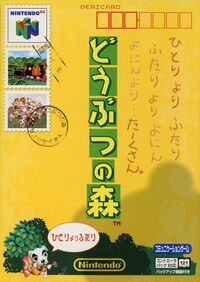 Game cover | ||||||
| Developer(s) | Nintendo EAD | |||||
|---|---|---|---|---|---|---|
| Publisher(s) | Nintendo | |||||
| Director(s) | Katsuya Eguchi Hisashi Nogami | |||||
| Platform(s) | Nintendo 64 | |||||
| Release date(s) | ||||||
| Genre(s) | Simulation | |||||
| Language(s) | ||||||
| Modes | Single-player | |||||
| Media | Nintendo 64 Game Pak | |||||
| File size | 18 pages (Controller Pak travel data) 103 pages (Controller Pak letter data) | |||||
| Input methods |
Nintendo 64 controller | |||||
Doubutsu no Mori[nb 1] is the first installment in the Animal Crossing series, released exclusively in Japan in 2001 for the Nintendo 64. The game was the last first-party title released on the system before its discontinuation just over a year later. Despite being released late in the console's life cycle, the game sold 213,800 units, making it the 28th best-selling title on the Nintendo 64.[2] An expanded port called Doubutsu no Mori+ was released eight months later in December 2001 for the Nintendo GameCube, which was later localized outside of Japan as Animal Crossing in 2002. Doubutsu no Mori was never localized for Western regions as a result.
In China, Dòngwù Sēnlín was released as the iQue Player port of Doubutsu no Mori in June 2006. It is the only game in the Animal Crossing series to be officially released in mainland China, and it was the only main series game available in Chinese until the release of Animal Crossing: New Horizons in 2020, which features both traditional and simplified Chinese.
Plot[edit]
A young human, the player, takes the train to move to a town populated by animals. On the train, a cat named Rover greets the player and asks them about their move; upon finding out the player has no place to stay, he calls Tom Nook. Nook greets the player upon arriving in town and lets them pick out a house; he then has them work part-time at his shop to help pay off their home loan and get acquainted in the town.
Gameplay[edit]
Doubutsu no Mori has no required objectives; after the player completes their part-time job for Tom Nook, they are free to do as they wish. One objective given to the player by Nook is to pay off their home loan, though this is entirely optional. The main mechanic of the game is its real-time clock; the town goes through day-night cycles and adjusts with the seasons, affecting what the player can do. The clock continues to advance when the game is turned off.[nb 2]
Up to four players can live in a town, and each has their own house. Players can interact with each other by sending letters, but only one player can play at a time.
Town[edit]
The town, named by the player, consists of 30 acres (6 rows, 5 columns) and has establishments and villager houses spread throughout it. It is bordered to the north by train tracks, on the sides by cliffsides, and to the south by the sea. The town's foliage includes trees, flowers, and bushes. The town is bisected by a river and split into two or three layers separated by inclines.
Buildings in the town include the four player houses, which can be decorated with furniture; Tom Nook's store, which sells various items; the post office, where the player can send letters; and the police station, where random items appear in the lost and found. Aside from the buildings in town, there are other structures and landmarks, including the train station, where the player can travel to other towns; the dump, where items can be discarded; and the shrine, where certain events take place and the player can check the town's Field Rank.
Villagers[edit]
The town is populated by animal villagers with whom the player can interact. Each villager has one of six personality types (lazy, jock, and cranky for males; normal, peppy, and snooty for females) that determines their dialog. The player can speak to villagers either to have a conversation, or to request that the villager give them a favor to do. The player can write letters to villagers using stationery and mail them at the post office.
The town starts with six villagers, with more moving in over time until a maximum of 15 is reached. Once this maximum is reached, villagers occasionally move out and are replaced with new ones. There are a total of 216 villagers in the game.
Special visitors[edit]
Occasionally, special characters can visit the town. Each character has a unique role, and most offer exclusive items. There are a total of eight special visitors: Gracie, Gulliver, Joan, Katrina, K.K. Slider, Redd, Saharah, and Wendell.
Items[edit]
There are various items the player can collect. Most of the items the player has collected show up in and can be ordered from the catalog, which can be viewed at Tom Nook's store.
Furniture can be placed in the player's house, alongside wallpapers and carpets. Clothing can be worn by the player, while umbrellas can be held. Fossils can be dug up from the ground and sent to the Farway Museum for identification, after which they function as furniture items. Additionally, gyroids can be dug up and used as furniture, where they will make noise and move to the tempo and beat of any music playing in the player's house. Stationery can be used to write letters.
There are four tools—the axe, fishing rod, net, and shovel—that can be held and used by the player. The axe can be used to cut down trees, the fishing rod to catch fish, the net to catch bugs, and the shovel to dig up buried items or dig holes to bury items in.
Famicom games[edit]
There are seven furniture items modeled after a Famicom console with a specific game's cartridge in it, and interacting with one of these items allows the player to play its respective Famicom game through emulation. The Famicom games that are playable in Doubutsu no Mori include: Balloon Fight, Clu Clu Land, Donkey Kong, Donkey Kong Jr. Math, Golf, Pinball, and Tennis, The Famicom items can be obtained from either Crazy Redd's or the monthly raffle at Tom Nook's store.
Fishing and bug catching[edit]
The player can use a fishing rod and net to catch fish and bugs, respectively. Fish appear in the town's river and the sea, while bugs appear throughout the town. The fish and bugs available differ based on the time of day and year. There are 32 fish and 32 bugs, and the game keeps track of which ones they have caught. Fish and bugs can either be sold at Tom Nook's store or placed as furniture in the player's house.
Events[edit]
Throughout the year, various events occur in the town that mostly coincide with real-world holidays. Some of these events, such as Halloween and Toy Day, offer unique gameplay and exclusive items.
Controls[edit]
| Input | Result |
|---|---|
| |
| |
| |
| |
| |
| |
| |
| |
|
Controller Pak functionality[edit]
Doubutsu no Mori is one of only three Nintendo-developed Nintendo 64 games to utilize the Controller Pak accessory, the others being Wave Race 64 and Mario Kart 64. It is used to travel between towns and save letters. When a Controller Pak is connected, holding while booting the game leads to a menu where the player can view and delete files on the Controller Pak. This menu also appears when attempting to save travel or letter data if there is not enough free space on the Controller Pak.
Traveling between towns[edit]
When a Controller Pak is in use, the player can speak to Porter at the train station to save travel data to the Controller Pak. This data contains player information, such as their name, appearance, and inventory, and it takes up 18 pages (filename: DOUBUTSUNOMORI.A) on the Controller Pak. After travel data is saved, the game returns to the title screen.
If a Controller Pak with travel data is then used with another copy of the game, loading that cartridge's town results in the player from the travel data arriving in that town as a visitor. The player is free to explore the town, talk to its villagers, shop at Tom Nook's store, and make changes to the town such as planting trees or dropping items. Speaking to Porter in the town being visited saves the player's travel data back to the Controller Pak and saves any changes made to the town.
When loading the original cartridge's save file while the Controller Pak with the player's travel data on it is inserted, the player arrives back in their town at the train station, with any changes made to their clothing or inventory in the other town saved. If the player loads their save without the necessary travel data, their inventory will be empty and their face will be set to one resembling a gyroid until they save and reload the game.
Saving letters[edit]
When a Controller Pak is in use, the player can speak to Pelly or Phyllis at the post office to move letters from their inventory into storage. Saving letters takes up 103 pages (filename: DOUBUTSUNOMORI.B) on the Controller Pak, and up to 160 letters can be saved.
The Controller Pak that was bundled with certain copies of the game came with a saved letter on it from Shigeru Miyamoto, who supervised the development of the game.[3] The letter contains a grab bag that contains two random Famicom games and a random K.K. Slider song. The letter reads:
があり、くらしをたのしむゲームが
できました。つよいボスとたたかう
こともないので、ひとりよりふたり
ふたりよりおおぜい!かぞくや、お
ともだちと おたのしみください。
にんてんどう みやもとしげるより
This translates to:
village, where you can enjoy a
virtual life. There aren't any
strong bosses, and more people are
better than one! Please enjoy
playing with your family and friends.
From Shigeru Miyamoto, Nintendo
Famicom game data[edit]
When the Disk System item is interacted with, the game scans the Controller Pak for Famicom ROM data, and if detected, loads the game. In the summer of 2001, 30 Controller Paks featuring ROM data for Ice Climber were distributed in a giveaway held by the magazine Nintendo DREAM. This is the only known official usage of this feature.
In 2018, this feature was reverse engineered to allow for the conversion of any Famicom ROM to a format that can be placed on a Controller Pak, which can then be loaded in Doubutsu no Mori and played via the Disk System item.[4]
Prerelease and unused content[edit]
Doubutsu no Mori was first shown at Space World 2000 with a trailer and playable demo, featuring several minor differences from the final game. Additionally, in 2020, partial source code of the game was leaked online, revealing numerous early and unused assets.
Development and release[edit]
Doubutsu no Mori originally began as an interactive multiplayer role-playing game that focused on cooperation among players to reach common goals. The game was to be developed for the Nintendo 64DD and would take advantage of the system's expanded memory and internal clock. As the market for the 64DD began to wane, the project was ported over to the Nintendo 64. Due to the memory limitations now faced, many aspects of the original game had to be completely redesigned.[5]
The original title featured a "helpless" character who had to enlist the help of animals to make their way through the game. These animals' sleep and wake cycles would be affected by the built-in clock. The designers ended up removing many of the goal-oriented elements from the game including dungeons, bosses, and monsters, leaving only the core aspects of communication and the idea of an environment that operated in real time. Working within the limitations of the Nintendo 64, the team relied on an open-ended and addictive gameplay experience that would keep the player coming back, as opposed to a goal-oriented approach. To accomplish this, the team included a variety of large and small tasks for the player to accomplish, in order to provide a sense of satisfaction for all play styles.
Announcement[edit]
In an interview with IGN on June 5, 2000 about upcoming Nintendo software and hardware, Shigeru Miyamoto announced the development team was working on a "communication game" for the Nintendo 64 but did not elaborate.[6] Doubutsu no Mori was fully unveiled at Space World 2000 in August, with a planned release of month of February 2001[7][8] and a demo playable on the show floor.[9] The game was later delayed from its planned February 2001 release and its final release date of April 14, 2001 was revealed in March 2001.[10]
Release[edit]
Doubutsu no Mori was released in Japan on April 14, 2001, and two versions were sold at launch: one that retailed for 6,800 yen and included a Nintendo 64 Controller Pak along with two unique labels for the accessory, and one retailed for 5,800 yen and did not include the Controller Pak.[11]
On December 14, 2001, an expanded port of Doubutsu no Mori titled Doubutsu no Mori+ was released for the Nintendo GameCube. This port contains new characters, locations, items, and gameplay features. Beginning in early 2002, shortly after the release of Doubutsu no Mori+, Nintendo offered a service for players to transfer save data from the Nintendo 64 game to the GameCube game;[12] however this service has since been discontinued.
In China, Doubutsu no Mori was localized and ported to the iQue Player, the Chinese version of the Nintendo 64, as Dòngwù Sēnlín. Released on June 1, 2006, it was the 14th and final game released for the system. Dòngwù Sēnlín features several changes from Doubutsu no Mori to accommodate for cultural differences, largely in items and events.
Related media[edit]
Doubutsu no Mori received two soundtrack CDs, Doubutsu no Mori: Totakeke Music and Doubutsu no Mori: Totakeke Music 2, which collectively contain all 58 K.K. Slider songs from the game.
Gallery[edit]
Trivia[edit]
- The font used in the logo for Doubutsu no Mori is GEETYPE高原极线黑体 大粗(GEETYPE-TakaLineGB-Bold) by GEETYPE.com[13]
- The font used for dialogue and most text across the game is FOT-ロダンわんぱく Pro EB (FOT-RodinWanpaku Pro EB), with slight edits for readability.
Names in other languages[edit]
| どうぶつの森 Doubutsu no Mori |
Animal Forest |
External links[edit]
- Official Japanese website
- Official Chinese website (iQue)
- Katsuya Eguchi discusses game development (Japanese)
- Interviews of the game's composers by Nintendo Online Magazine (Japanese)
Notes[edit]
References[edit]
- ↑ Nintendo. "Animal Forest". Retrieved August 27, 2020. (Japanese)
- ↑ Naver. "Nintendo 64 Software Cumulative Sales". Archived from the original on April 24, 2016.
- ↑ Nintendo. [1]. Retrieved September 13, 2020. (Japanese)
- ↑ "#AnimalCrossing RE update: The generic "NES Console" you can get through a cheat code that normally says "I don't have software" can actually boot ROMs from the memory card. Booting save file crashed it :), but I got a dummy file to run that just waits for exit code. More soon..." @jamchamb_ on X (formerly Twitter) (June 25, 2018). Archived from the original on July 1, 2021. Retrieved October 22, 2020.
- ↑ Brandon Sheffield (March 31, 2006). "GDC: Is That a Franchise in Your Pocket? An Animal Crossing: Wild World Case Study". Gamasutra. Archived from the original on May 9, 2012.
- ↑ IGN (June 5, 2000). "Interview: Miyamoto and Aonuma". ign64.ign.com. Archived from the original on August 21, 2001. Retrieved May 1, 2021.
- ↑ Adam Washington (May 13, 2013). "Spaceworld 2000 - Nintendo Press Conference and Show Floor Highlights". YouTube. Retrieved May 1, 2021.
- ↑ Nintendo (2000). "どうぶつの森(仮称)". nintendo.co.jp. Archived from the original on July 1, 2013. Retrieved April 30, 2021.
- ↑ IGN (August 28, 2000). "Miyamoto Roundtable". ign64.ign.com. Archived from the original on March 3, 2001. Retrieved May 1, 2021.
- ↑ IGN (March 8, 2001). "Animal Forests Plants Its Roots". ign64.ign.com. Archived from the original on December 19, 2001. Retrieved May 1, 2021.
- ↑ File:DnM Flyer.jpg
- ↑ Nintendo. "Animal Forest Data Moving Service!". Archived from the original on February 6, 2003. Retrieved August 30, 2020. (Japanese)
- ↑ http://www.geetype.cn/font/c86af1a3375e17e9576db8f153a5c664.html
| First-generation Animal Crossing | ||||||||||
|---|---|---|---|---|---|---|---|---|---|---|
| ||||||||||
| Animal Crossing series | ||||||||||||||
|---|---|---|---|---|---|---|---|---|---|---|---|---|---|---|
| ||||||||||||||