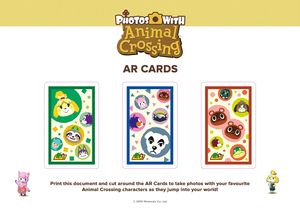Difference between revisions of "Photos with Animal Crossing"
AlexBot2004 (talk | contribs) m (→Usage: Rewrite) |
AlexBot2004 (talk | contribs) |
||
| Line 5: | Line 5: | ||
|developer = [[Nintendo]] | |developer = [[Nintendo]] | ||
|publisher = Nintendo | |publisher = Nintendo | ||
| − | |released = {{Flag|JPN}} November 21, 2013<br>{{Flag|EUR}} 2015 | + | |released = {{Flag|JPN}} November 21, 2013<ref name="Japanese site">{{Cite web|url=https://www.nintendo.co.jp/3ds/dl/jfkj/|title=あそべるおまけつき ニンテンドープリペイドカード/いっしょにフォト どうぶつの森|site=Nintendo}}</ref><br>{{Flag|EUR}} 2015 |
|genre = Application | |genre = Application | ||
| − | |ratings = {{Rating|CERO=A<ref | + | |ratings = {{Rating|CERO=A<ref name="Japanese site"/>}} |
|platforms = [[Nintendo 3DS]] (eShop) | |platforms = [[Nintendo 3DS]] (eShop) | ||
| − | |||
}} | }} | ||
| − | '''''Photos with Animal Crossing''''' is an augmented reality photography application for the [[Nintendo 3DS]], available via download from the Nintendo eShop. It is the second title in the ''Photos Together'' series and | + | '''''Photos with Animal Crossing''''' is an augmented reality photography application for the [[Nintendo 3DS]], available via download from the Nintendo eShop. It is the second title in the ''Photos Together'' series and available as a free download from the Japanese Nintendo eShop or from codes from European giveaways. Three cards were released, each including many {{SER}} characters such as [[Isabelle]], [[Timmy and Tommy Nook]], [[Tom Nook]], among others. A North American variant was never released, despite the first title in the series, [[mariowiki:Photos with Mario|''Photos with Mario'']], being available in the region via the Nintendo eShop since 2014. |
| − | |||
| − | |||
| − | |||
==Gameplay== | ==Gameplay== | ||
[[File:PwAC2.jpg|thumb|left|Gameplay of ''Photos with Animal Crossing'']] | [[File:PwAC2.jpg|thumb|left|Gameplay of ''Photos with Animal Crossing'']] | ||
| − | ''Photos with Animal Crossing'' requires the use of the rear cameras of the Nintendo 3DS to scan AR cards. The Start "?" AR card image, which is usually included with all Nintendo 3DS console packs and bundles, and three ''Animal Crossing''-themed ones released for the app, are compatible. When recognized, the ''Animal Crossing'' AR cards trigger an augmented reality appearance of one of five included [[special characters]] per image, whilst the Start "?" image reveals the [[Town Tree]]. The characters can interact with each other and the Town Tree in various ways. If all three cards are present at once, there is a chance of DJ KK appearing in place of K.K. Slider. Photos can be taken with the R button at any time, and they are save to the console's SD card and can be viewed via the built-in Nintendo 3DS Camera app. Additionally, the user can add one of four effects to the screen by using the D-pad: up causes confetti to appear, right causes bubbles to appear, down causes shooting stars to appear, and left causes snow to appear. | + | ''Photos with Animal Crossing'' requires the use of the rear cameras of the Nintendo 3DS to scan AR cards. The Start "?" AR card image, which is usually included with all Nintendo 3DS console packs and bundles, and three ''Animal Crossing''-themed ones released for the app, are compatible. When recognized, the ''Animal Crossing'' AR cards trigger an augmented reality appearance of one of five included [[special characters]] per image, whilst the Start "?" image reveals the [[Town Tree]]. The characters can interact with each other and the Town Tree in various ways. If all three cards are present at once, there is a chance of DJ KK appearing in place of K.K. Slider. Photos can be taken with the R button at any time, and they are save to the console's SD card and can be viewed via the built-in Nintendo 3DS Camera app. |
| + | |||
| + | Additionally, the user can add one of four effects to the screen by using the D-pad: up causes confetti to appear, right causes bubbles to appear, down causes shooting stars to appear, and left causes snow to appear. When a card is recognized, the player can grab characters with the L button, change the position of the light source or color of the light with the Circle Pad, or mirror the camera's image horizontally. The face buttons start a timer, which automatically takes a photo when expired; A creates a 3-second timer, B creates a 5-second timer, Y creates a 10-second timer, and X creates a timer of a random length. | ||
{{Clear|left}} | {{Clear|left}} | ||
| Line 46: | Line 44: | ||
**[[Kapp'n]] | **[[Kapp'n]] | ||
| − | < | + | ==Release== |
| + | ''Photos with Animal Crossing'' is available through the Nintendo eShop in Japan, but it was exclusive to download codes in Europe. During the [[Wikipedia:Hyper Japan|Hyper Japan Festival]] in July 2015, an annual expo held at the O2 arena in London, Nintendo UK hosted a promotion where a limited amount of download codes were freely distributed to visitors.{{Citation Needed}} The same promotion was held at [[Wikipedia:Gamescom|Gamescom]] in August 2015,{{Citation Needed}} the largest gaming event held annually in Germany. 5,000 additional codes were later distributed by Nintendo UK in September 2015 through ''[[Wikipedia:Nintendo Life|Nintendo Life]]'', a UK-based Nintendo news publishing website.<ref>{{Cite web|author=Anthony Dickens|date=September 2, 2015|url=https://www.nintendolife.com/news/2015/09/download_photos_with_animal_crossing_for_nintendo_3ds_uk_only|title=Download: 'Photos with Animal Crossing' for Nintendo 3DS (UK Only)|site=Nintendo Life}}</ref> | ||
==Gallery== | ==Gallery== | ||
| + | ===Artwork=== | ||
<gallery> | <gallery> | ||
| + | PwAC Logo JA.png|Japanese logo | ||
PwAC Banner Art JP.png|Japanese banner art | PwAC Banner Art JP.png|Japanese banner art | ||
PhotosTogether.png|The three AR cards | PhotosTogether.png|The three AR cards | ||
| + | </gallery> | ||
| + | |||
| + | ===Sprites=== | ||
| + | <gallery> | ||
| + | Isabelle PwAC Sprite.png|Isabelle, as seen on the title screen | ||
| + | </gallery> | ||
| + | |||
| + | ===Screenshots=== | ||
| + | <gallery> | ||
| + | PwAC Title Screen JP.png|Title screen (Japan) | ||
PwAC1.png|Tom Nook, Digby, and Labelle in the application | PwAC1.png|Tom Nook, Digby, and Labelle in the application | ||
PwAC3.jpg|Reese, Cyrus, Timmy and Tommy | PwAC3.jpg|Reese, Cyrus, Timmy and Tommy | ||
| − | PwAC4.jpg|Label, Mabel and Sable | + | PwAC4.jpg|Label, Mabel, and Sable |
| − | PwAC5.jpg|Rover, K.K. Slider and Brewster | + | PwAC5.jpg|Rover, K.K. Slider, and Brewster |
| − | PwAC6.jpg|Leif, Kicks and Kapp'n | + | PwAC6.jpg|Leif, Kicks, and Kapp'n |
PwAC7.jpg|The Town Tree | PwAC7.jpg|The Town Tree | ||
</gallery> | </gallery> | ||
Revision as of 18:10, January 5, 2021
| ||||||
| Developer(s) | Nintendo | |||||
|---|---|---|---|---|---|---|
| Publisher(s) | Nintendo | |||||
| Platform(s) | Nintendo 3DS (eShop) | |||||
| Release date(s) | ||||||
| Genre(s) | Application | |||||
| Ratings | ||||||
Photos with Animal Crossing is an augmented reality photography application for the Nintendo 3DS, available via download from the Nintendo eShop. It is the second title in the Photos Together series and available as a free download from the Japanese Nintendo eShop or from codes from European giveaways. Three cards were released, each including many Animal Crossing series characters such as Isabelle, Timmy and Tommy Nook, Tom Nook, among others. A North American variant was never released, despite the first title in the series, Photos with Mario, being available in the region via the Nintendo eShop since 2014.
Gameplay
Photos with Animal Crossing requires the use of the rear cameras of the Nintendo 3DS to scan AR cards. The Start "?" AR card image, which is usually included with all Nintendo 3DS console packs and bundles, and three Animal Crossing-themed ones released for the app, are compatible. When recognized, the Animal Crossing AR cards trigger an augmented reality appearance of one of five included special characters per image, whilst the Start "?" image reveals the Town Tree. The characters can interact with each other and the Town Tree in various ways. If all three cards are present at once, there is a chance of DJ KK appearing in place of K.K. Slider. Photos can be taken with the R button at any time, and they are save to the console's SD card and can be viewed via the built-in Nintendo 3DS Camera app.
Additionally, the user can add one of four effects to the screen by using the D-pad: up causes confetti to appear, right causes bubbles to appear, down causes shooting stars to appear, and left causes snow to appear. When a card is recognized, the player can grab characters with the L button, change the position of the light source or color of the light with the Circle Pad, or mirror the camera's image horizontally. The face buttons start a timer, which automatically takes a photo when expired; A creates a 3-second timer, B creates a 5-second timer, Y creates a 10-second timer, and X creates a timer of a random length.
Included characters
There are three augmented reality (AR) images made for the app, and each image triggers the appearance of five characters (six characters if the Nooklings are counted separately) in a certain order one at a time or all at once, depending on the situation and availability of AR within the scope of the Nintendo 3DS camera lens. The following characters appear per image:
- Blue-themed AR image
- K.K. Slider (DJ KK)
- Reese
- Tom Nook
- Mabel
- Kicks
- Brown-themed AR image
Release
Photos with Animal Crossing is available through the Nintendo eShop in Japan, but it was exclusive to download codes in Europe. During the Hyper Japan Festival in July 2015, an annual expo held at the O2 arena in London, Nintendo UK hosted a promotion where a limited amount of download codes were freely distributed to visitors.[citation needed] The same promotion was held at Gamescom in August 2015,[citation needed] the largest gaming event held annually in Germany. 5,000 additional codes were later distributed by Nintendo UK in September 2015 through Nintendo Life, a UK-based Nintendo news publishing website.[2]
Gallery
Artwork
- PwAC Logo JA.png
Japanese logo
Sprites
Screenshots
Names in other languages
| いっしょにフォト どうぶつの森 Isshoni Photo Dōbutsu no Mori |
Photos Together with Animal Forest |
External links
References
- ↑ 1.0 1.1 "あそべるおまけつき ニンテンドープリペイドカード/いっしょにフォト どうぶつの森". Nintendo.
- ↑ Anthony Dickens (September 2, 2015). "Download: 'Photos with Animal Crossing' for Nintendo 3DS (UK Only)". Nintendo Life.
| Animal Crossing series | ||||||||||||||
|---|---|---|---|---|---|---|---|---|---|---|---|---|---|---|
| ||||||||||||||