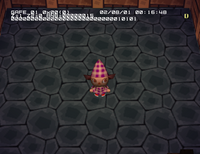User:AlexBot2004/Debug
Limited debug mode
A limited, read-only debug mode can be toggled by inputting the following buttons on Controller 2:
- L+R, then Z
- ↑ on +Control Pad
- ↓ on C-Stick
- ↑ on C-Stick
- ↓ on +Control Pad
- ← on +Control Pad
- ← on C-Stick
- → on C-Stick
- → on +Control Pad
- A+B
- Start
Once activated, a yellow "D" appears in the top-right corner of the screen. The debug mode persists even when the game is reset.
Features
- A translucent red arrow appears in front of the player and points to floating balloons and special visitors.
- The following build information is displayed on the title screen and during a K.K. Slider performance:
[CopyDate: 02/08/01 00:16:48 ] [Date: 02-07-31 12:52:00] [Creator:SRD@SRD036J]
Debug controls
All debug controls are done with Controller 2.
Full debug mode
A full debug mode can be enabled by changing byte #7 (0x00000007; the disc ID version field) of the game's ISO. When set to value 0x99, the debug mode is always enabled; when set to any value from 0x90 to 0x98, the debug mode can be toggled by inserting and removing Controller 2.
Once activated, a green "D" appears in the top-right corner of the screen.
Features
- The following build information is displayed on the Nintendo boot screen:
SDK VERSION: 12Dec2001 Patch4 <DISK ID> GAMENAME: GAFE COMPANY: 01 VERSION: 0x99(153) COPYDATE: 02/08/01 00:16:48
- Additionally, meters showing CPU/memory usage appear on the boot screen.
- Mr. Resetti no longer appears when the game is reset or turned off without saving.
Debug controls
Controller 2
| Input | Result |
|---|
Controller 3
| Input | Result |
|---|
There are several debug menus that do not require debug mode to be enabled, but can only be accessed through memory editing or Action Replay codes.
Forest Map Select
This menu allows the player to select from 52 maps, many of which are test maps. If the player enters or exits a building in any of these maps, the game returns to the Forest Map Select menu.
| # | Map name (Japanese) | Map name (translated) | Description | Size in acres (W×H) | Notes |
|---|---|---|---|---|---|
| 1 | フィールド コース1 Fīrudo kōsu 1 |
Field Course 1 | This test map contains various town structures, trees in various stages of growth, and several slopes with pitfalls buried on them. There are three villagers and a test Gyroid. | 4×2 | |
| 2 | フィールド コース2 Fīrudo kōsu 2 |
Field Course 2 | This test map contains three Nook's Cranny shops and three player houses. The bottom-center acre contains four moving yellow cubes. There are five villagers. | 3×3 | |
| 3 | フィールド コース3 Fīrudo kōsu 3 |
Field Course 3 | This test map contains a wall of corrupted textures in the center of the spawn acre. There are two acres that contain numerous apples and buried pitfalls. One acre features a pen made of tree stumps with a snowball inside, and one contains a single paper airplane. Characters in this map include Copper, one villager, and a test gyroid. Buildings include all four player houses, the Able Sisters, and an igloo. | 5×6 | |
| 4 | オミズテスト コース Omizu tesuto kōsu |
This test map is made up of ocean acres, with Animal Island located in the center two acres. Two swarms of bees chase the player immediately upon spawning. One of the ocean acres contains a train. | 4×3 | Attempting to return to town by speaking to Kapp'n crashes the game. | |
| 5 | アシアトテストコース Ashiato tesuto kōsu |
The acre the player spawns in is empty. | ??? | If the player attempts to move at all, the game crashes. | |
| 6 | npc テストコース npc tesuto kōsu |
NPC Test Course | This test map contains three villagers. | 5×6 |
Player select
When activated, pressing Start on the title screen displays a player select menu. Any of the four players living in town can be chosen. When chosen, the game immediately loads the selected player in the center of the player house acre; selecting a player that does not exist takes the player to the game's introduction on the train with Rover. The player can also choose to spawn in as a visitor from another town.
This menu is left untranslated from Japanese, and since Animal Crossing's font does not contain Japanese characters, the text appears corrupted.
Save type select
When activated, pressing Start on the title screen displays this menu. It is a leftover from Doubutsu no Mori and was likely used to test writing saves to both a Controller Pak and Game Pak.
This menu is left untranslated from Japanese, and since Animal Crossing's font does not contain Japanese characters, the text appears corrupted.