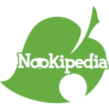Difference between revisions of "Template:ImageCaption"
From Nookipedia, the Animal Crossing wiki
m (Protected "Template:ImageCaption": Template page. ([Edit=Allow only autoconfirmed users] (indefinite) [Move=Allow only autoconfirmed users] (indefinite))) |
SuperHamster (talk | contribs) (Marking as deprecated) |
||
| (One intermediate revision by one other user not shown) | |||
| Line 1: | Line 1: | ||
<includeonly><div class="thumb {{#switch: {{{align|right}}}|right = tright|left = tleft|center = center }}"> | <includeonly><div class="thumb {{#switch: {{{align|right}}}|right = tright|left = tleft|center = center }}"> | ||
| − | <div class="thumbinner" style="background: none !important; border: none !important;width: {{{size|}}};">[[{{{image|File:Nookipedia.png}}}|{{{size|}}}]] | + | <div class="thumbinner" style="background: none !important; border: {{{border|none}}} !important;width: {{{size|}}};">[[{{{image|File:Nookipedia.png}}}|{{{size|}}}]] |
| − | <div class="thumbcaption" style="background: #C4E673; margin-top: 2px; border: 1px solid #E0F2B6; text-align:{{{captionalign|center}}}">{{{caption|Caption}}}</div></div></div></includeonly><noinclude> | + | {{#if:{{{nocap|}}}||<div class="thumbcaption" style="background: #C4E673; margin-top: 2px; border: 1px solid #E0F2B6; text-align:{{{captionalign|center}}}">{{{caption|Caption}}}</div>}}</div></div></includeonly><noinclude> |
| − | + | {{Deprecated|note=Standard MediaWiki syntax (<code><nowiki>[[File:Filename.ext|thumb|Caption.]]</nowiki></code>) should be used instead.}} | |
===Usage=== | ===Usage=== | ||
This template allows you to add a caption to an image without creating a frame around it. Usage: | This template allows you to add a caption to an image without creating a frame around it. Usage: | ||
<pre> | <pre> | ||
{{ImageCaption | {{ImageCaption | ||
| − | |image = | + | |image = the image |
| − | |size = | + | |size = the width of the image (in pixels) |
| − | |align = | + | |align = the alignment of the image (optional) |
| − | |caption = | + | |caption = the caption |
|captionalign = caption alignment relative to image (optional) | |captionalign = caption alignment relative to image (optional) | ||
| + | |border = border property (e.g. 1px solid black) | ||
| + | |nocap = enter any value for no caption box | ||
}} | }} | ||
</pre> | </pre> | ||
Latest revision as of 01:40, January 13, 2021
This template is deprecated and should no longer be used.
This template's functionality is obsolete and no longer maintained. It should be removed from pages or replaced with an alternative template.
Further details: Standard MediaWiki syntax (
Further details: Standard MediaWiki syntax (
[[File:Filename.ext|thumb|Caption.]]) should be used instead.This template is deprecated and should no longer be used.
This template's functionality is obsolete and no longer maintained. It should be removed from pages or replaced with an alternative template.
Further details: Standard MediaWiki syntax (
Further details: Standard MediaWiki syntax (
[[File:Filename.ext|thumb|Caption.]]) should be used instead.
Usage
This template allows you to add a caption to an image without creating a frame around it. Usage:
{{ImageCaption
|image = the image
|size = the width of the image (in pixels)
|align = the alignment of the image (optional)
|caption = the caption
|captionalign = caption alignment relative to image (optional)
|border = border property (e.g. 1px solid black)
|nocap = enter any value for no caption box
}}
Example
{{ImageCaption
|image = File:Nookipedia.png
|size = 109px
|align = right
|caption = Caption
|captionalign = center
}}
Blank Code
{{ImageCaption
|image =
|size =
|align =
|caption =
|captionalign =
}}